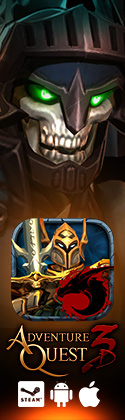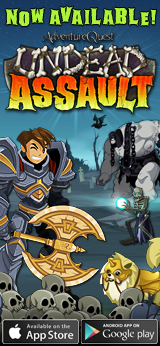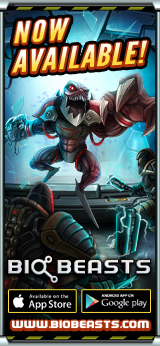How do I change my Artix Account email addresss?
To change the current email address on your Artix Account, you need to:
- Go to our Portal Site and login to your Artix Account
- Click on My Account under your Artix Account profile
- Under the Account Menu to the left of the page, click on Change Email
- Enter your current Password
- Enter the new Email Address you would like to use
- Click the Change Email button
Your email is now changed! If you receive an error message, this is because the new email address you chose is already used on another Artix Account and you will have to pick a different new email or change your email address on the other Artix Account first. You can only use one specific email address per account.
We understand that it is common for you to have more than one email address, so it is important to know how to change the current email address. Always make sure the email we have for your account is up to date and active. However, if your email address is your Artix Account name, you can only use that email address on that account. You can change your current email, but please note that your Artix Account name will also change.
Also, always make sure to always use your own email address or a trusted parent/family email address and that you use a secure email password.
Please note: If you need to change your SIGNUP email, please visit the How do I update my signup email for my Artix Account? Help Page. If you do change your current or signup email, your account name may also be changed to your email.
REMEMBER: You should never tell anyone your email address or password because you need to keep your account secure!
Back to Help