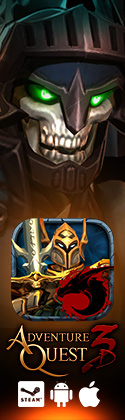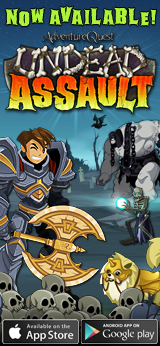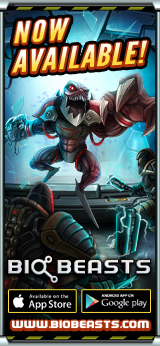I paid for Artix Points but I haven't received them!
If you paid for Artix Points and have not received them yet, here is more information to figure out what happened!
Please check which payment method you used and read below, or you can email us via our email form at the bottom of the page.
- Credit/Debit Card - all of our credit/debit card payments are processed by Xsolla. If you did not receive your Artix Points, the payment made still be processing or failed/declined. Please visit our Failed/Declined Payment Help Page if your payment failed/declined. Any payments that have been approved will receive confirmation emails from Xsolla and Artix Entertainment. You can contact Xsolla through their Help Section http://help.xsolla.com/, you can submit a ticket, use live chat, email support@xsolla.com or call them for assistance
- PayPal - If you did not receive your upgrade immediately after purchasing it, your payment may be on hold for some reason or still processing, such as with an echeck payment. If you attempted to make your payment and it failed/declined, please visit our Failed/Declined Payment Help Page for further assistance. Any payments that have been approved will receive email confirmations from PayPal and AQWorlds. You can contact PayPal via their Customer Support Page or call them at 1-888-221-1161 for further assistance.
- BoaCompra - If you have any issue with a BoaCompra payment, please visit our Help Page with their contact information.
- Postal Mail-in - Mail is completely dependant on the post office. Inside the U.S. normally takes up to two business weeks; international mail is generally three to four business weeks or longer. Your character will be upgraded once we receive your letter and process it, which can take a few business days. An email confirmation is sent to your account email once you are upgraded. Please keep in mind, we are not responsible for items lost in the mail and we have no control over how long it takes a letter to arrive. Mail-ins are processed Monday through Friday, except on holidays. Here is our help page with more information.
- Artix Upgrade Card - If you redeemed an Artix Upgrade Card via our Upgrade Card Page for Artix Points, you should have received them on your Artix Account. Once they are received, you can spend them on any upgrade in any of our games. You must have your game account linked to your Artix Account to spend Artix Points. If you have any questions, here is our Artix Upgrade Card FAQ.
- DragonPay - If you used DragonPay, here is more information about this payment method for the Philippines and their website to contact them for assistance.
- CherryCredits - if you used CherryCredits, here is our help page with more information.
- CashU - If you used CashU, please contact them via their website for more information and further assistance.
- Zeevex - If you used Zeevex, here is more information.
- Rixty - If you used Rixty, here is more information.
- Store Gift Cards/OpenBucks - If you used a Store Gift Card via OpenBucks, here is more information.
- Any other payment methods - If you used any other payment method not listed here such as Moneybookers, bank Transfer, PaySafeCard, etc. please contact that payment company directly for further assistance.
![]() Please email us about your Artix Points payment if you still need help.
Please email us about your Artix Points payment if you still need help.