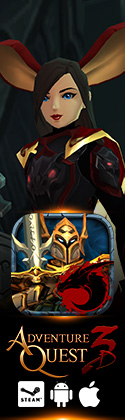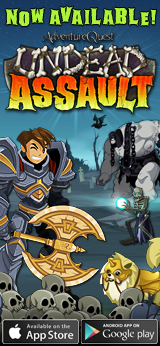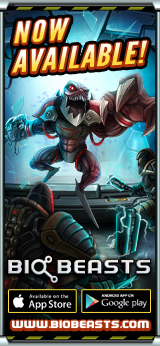PayGarden Information
For our US players, we now offer the option to pay with PayGarden! You can trade major store brand gift cards for Artix Points! If you have a store gift card you think you will never use or if you have a leftover balance of at least $10, you can trade it in for Artix Points!
Here is how to pay with PayGarden:
- Go to the Portal Home Page at https://portal.battleon.com
- Click on "Trade Now" at the left of the page under "Trade major brand gift cards for Artix Points"
- You will be prompted to login to your Artix Account
- You can select your gift card or can buy one with instant email delivery
- Please enter the card number and card PIN, you can also check your balance
Please note, the only store gift cards that we are able to accept are the ones listed on our site. If there are other ones listed on PayGarden's website that are not listed on our site (such as Starbucks and Barnes & Noble), this is because those store gift cards charge a higher fee, so will not be accepted.
If you need assistance with your purchase, here is PayGarden's FAQ and their Contact Form. You can also email them directly at support@paygarden.com.
Please note, PayGarden is different from OpenBucks, where you can purchase a specific store gift card (like from Subway, CVS, etc) and purchase an AQWorlds upgrade. If you need help with OpenBucks, here is our Help Page.
![]() If you have any questions about PayGarden, please email us.
If you have any questions about PayGarden, please email us.