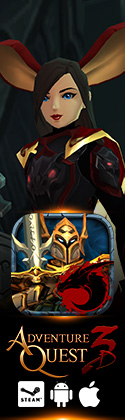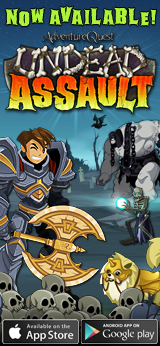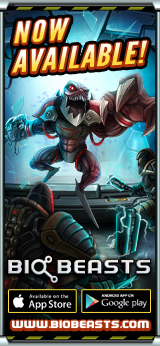Rixty Information
You can buy a Rixty prepaid card at a nearby convenience store and transfer your cash online with no fees. Rixty currently has over 18,000 convenience store locations nationwide. Once you have Rixty "dollars" (or r$) in your Rixty account, you can redeem them for Artix Points you can then spend for any upgrade in any of our games!
To make a Rixty payment, you will need to make a free account via their website www.Rixty.com and then you can add money to your Rixty account at one of their participating retail store locations or online. You can also change your language to Portuguese or Spanish via their site. There are no fees, subscriptions or commitments of any kind if you choose to use Rixty. Click here to find the Rixty prepaid card retailer nearest you.
Here are the basic steps on how to pay with Rixty:
- Go to our Portal Site and login to your Artix Account
- Click on GET POINTS at the top of the page
- Select how many Artix Points you would like
- Select Rixty as your payment method and click the BUY NOW button
- You are redirected to Rixty's site where you can choose your Rixty payment method, you can also login to your Rixty account or you may be required to create one
- Follow the instructions to use Rixty to purchase Artix Points
- As soon as your payment is approved, you will receive payment confirmation emails that act as your receipt
If you do have any issues paying with Rixty, please contact them via their site at www.Rixty.com/support. We do not have access to their system, so if you do have a payment issue, we will be unable to see what happened.
![]() If you have any questions about Rixty, please email us.
If you have any questions about Rixty, please email us.