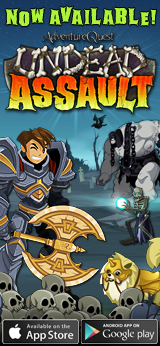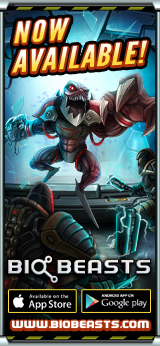How to Pay with UltimateGameCard
If you would like to use an UltimateGameCard for Artix Points, here are the steps you need to take to redeem your card:
- Go to our Portal Site
- Click on Get Points at the top of the page
- Choose how many Artix Points you would like for how much you have on your card
- Click on the UltimateGameCard payment method
- Click Buy Now
- Login to your Artix Account
- Enter your PIN and Add Card
- You will receive an email confirmation of your upgrade from UltimateGameCard, as well as an email confirmation of your upgrade for Artix Points
You do usually have to have an UltimatePay account to redeem an UltimateGameCard. If you have an issue with an UltimateGameCard or UltimatePay account and/or need to contact UltimatePay/PlaySpan directly, please visit our help page for more information.