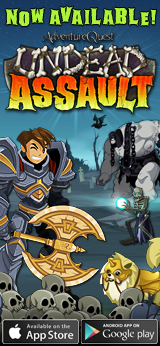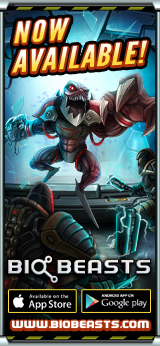I have an issue with an UltimateGameCard or UltimatePay account!
If you have an issue with an UltimateGameCard, we can help! Here are some Frequently Asked Questions and Answers regarding UltimateGameCards and your UltimatePay account!
Q. Where can I buy an UltimateGameCard?
A. You can buy an UltimateGameCard in multiple retail stores across the world. Please visit UltimateGameCards' Where to Buy page for more information.
Q. How do I pay with an UltimateGameCard?
A. Here is our How to pay with UltimateGameCard help page with instructions. An UltimateGameCard is usually worth $20 USD. You do have to have an UltimatePay account to redeem an UltimateGameCard, so you may be prompted to login or create one. Please note, sometimes they are redeemed automatically for what you chose to purchase and sometimes you will receive UltimatePoints and you can spend the UltimatePoints on Artix Points that you can use for any game upgrade.
Q. What upgrades can I purchase with my UltimateGameCard?
A. Usually an UltimateGameCard is worth $20 USD, so you can purchase any $20 upgrade or use multiple UltimateGameCards to purchase a different upgrade for a higher price.
Q. Does an UltimateGameCard ever expire?
A. Your UltimateGameCard must be redeemed after one year of activation (the date when you purchased your UltimateGameCard.)
Q. What if I redeem my UltimateGameCard to the wrong Artix account?
A. As long as you did not use the Artix Points purchased, we can transfer them to your correct Artix account upon request.
Q. I redeemed an UltimateGameCard but didn't have enough Artix Points to purchase the game upgrade I want. How come?
A. In some instances, if you are in a different country than the US such as Canada, you have to take currency conversion rates into account. If your UltimateGameCard does not cover the amount of the upgrade you want to purchase, you will have to pay the difference with another UltimateGameCard or with another UltimatePay payment method (credit/debit card, PayPal account, etc) to add UltimatePoints to your UltimatePay account. Here is an UltimatePay help page that explains if you need to use multiple UltimateGameCards. Usually if there is a left over balance on an UltimateGameCard, PlaySpan/UltimatePay (who owns UltimateGameCard) will add the extra amount left over into your UltimatePay account in the form of UltimatePoints.
Q. How do I login to my UltimatePay account via your Portal Site?
A. Please go to our Portal Site, click on Get Points at the top of the page, choose how many Artix Points you want, click on the UltimateGameCard payment method and click Buy Now. You will then need to login to your Artix account. As soon as the UltimatePay box pops up, you can login to your UltimatePay account at the top right of the UltimatePay box.
Q. I can't login to my UltimatePay account and need help with UltimatePoints, what do I do?
A. We do not have access to your UltimatePay account so we would not know your login information, how many UltimatePoints you have or be able to use them. Once you attempt to login to your UltimatePay account as per above, you can click their Forgot Password Link or you can contact them directly, there is a Help Link at the top right of the UltimatePay box.
Q. How do I use leftover UltimatePoints for my Artix Account?
A. After you login to your UltimatePay account, if you have enough leftover UltimatePoints from a specific UltimateGameCard to purchase an Artix Points package, you can choose to purchase one. You can only use leftover UltimatePoints from a specific UltimateGamecard for Artix Points and can spend Artix Points on game upgrades. You can not use them to purchase direct game upgrades.
Q. I tried to redeem an UltimateGameCard and the payment failed!
A. Usually the only two reasons an UltimateGameCard payment would fail is if you entered an incorrect PIN or that specific card has already been redeemed to your UltimatePay Account. Please make sure you are entering the correct PIN and check your UltimatePay Account to see if your card has been redeemed already.
Q. What if I have an issue redeeming my UltimateGameCard?
A. If you have scratched off your PIN number or have an issue redeeming your UltimateGameCard, please email us below for assistance. Please do make sure you are entering the correct PIN number. If we cannot resolve your issue, you may have to contact PlaySpan/UltimatePay directly for further assistance as they are the company who makes UltimateGameCards.
Q: My issue has not been fixed. What do I do now?
A. You are welcome to email us directly for assistance or you can contact UltimatePay/PlaySpan directly if your issue is something we cannot help you with. Here is our email form and UltimatePay/PlaySpan's contact information:
There are 3 ways to contact UltimatePay/PlaySpan:
- You can email PlaySpan/UltimatePay directly via their website if you have an UltimatePay account
- You can call UltimatePay at 434-984-0007 or 1-877-703-6339 if you are in the US
- You can email them directly at customersupport@ultimatepay.com.
![]() Please click here to email us about your issue.
Please click here to email us about your issue.