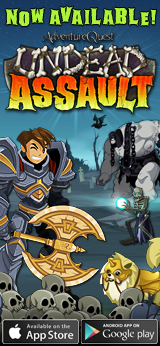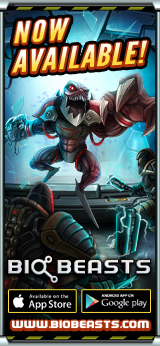I have an issue with my Parental Controls or Firewall!
If you are using parental controls and/or a firewall and the game is not working for you, you need to contact the company that you purchased the parental controls and/or firewall from for assistance.
If you are able to login but nothing happens after you choose your character or select a server, your computer or local network may be blocking our game port which is 5588. Try turning off any firewall software and then try playing again. If that works, your firewall is blocking port 5588. Please check your firewall documentation for how to open a specific port.
There are multiple parental control programs/software and firewalls available, so we would not be able to troubleshoot them for you. You can try disabling then re-enabling these programs to see if any issues you may be having are resolved.
![]() If you have any technical issues, please email us.
If you have any technical issues, please email us.