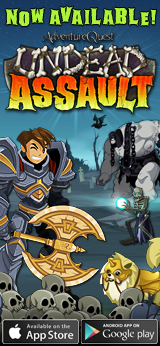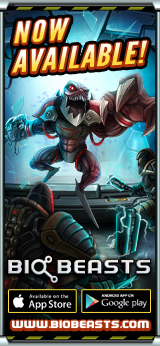How do I fix lag problems?
Like all MultiPlayer Games, lag can sometimes be an issue when playing EpicDuel, HeroSmash or OverSoul. If lag is becoming a problem for you, check out a few of these helpful tips to make your game run as smoothly as possible!
- Close out of any extraneous programs, windows and tabs. Having extra programs open will drain your computers' processing power.
- Try running the game in a smaller window by zooming out your browser. Simply hold down CTRL and press the minus button (If you are using a Mac, hold down “Command.”)
- Make sure that you’ve updated your Flash player
- If an updated version of Flash does not work, you can downgrade to Flash version 10 or 11 as they may work better
- Open the options menu in-game and set your graphics to medium or low. Turning off pets and/or sounds from this menu may also help.
If nothing listed above helps you, you can also try uninstalling and reinstalling your Flash Player. The one surefire method to make the game run smoothly is to install more RAM on the computer you are using.
![]() If you have any technical issues, please email us.
If you have any technical issues, please email us.