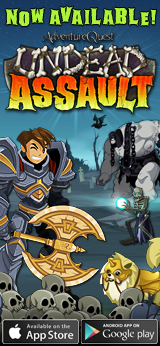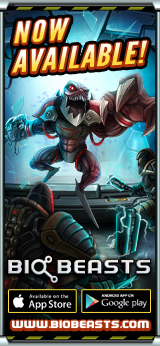How do I update my signup email for my Artix Account?
If you need to update your signup email because you no longer have access to yours, used a fake email or you never had one, you can have it updated by emailing us through this help page and sending us the information we request!
You should always try to contact your email provider to regain access first. You should also always give us a real email to avoid issues in the future.
Please note, if we do update your signup email, your Artix Account name may also change to your email.
If you DO have access to your signup email and need to recover your account, please visit our Account Recovery Help Page instead.
Free Players, please send us:
- Your date of birth (NOT when the account was created)
- The exact location where your account was created from (city/state/province/country)
- The name of your original signup email you no longer have access to
Paid Players, please send us:
- Your date of birth (NOT when the account was created)
- The exact location where your account was created from (city/state/province/country)
- The name of your original signup email you no longer have access to
- Transaction ID numbers/buyer emails/buyer names for any payments
Once this is confirmed, we can update your signup email and send you a new password. If you or your parents did purchase upgrades, we can also reset the email to the buyer email if we have confirmed you own the account. If you are under 13 years old, please provide us with a Parent email or have your Parents contact us via our email form below.
*Please send us ALL of the information we request or you will be sent back to this help page as we have to be able to verify account ownership.*
![]() Please email us or have your Parents email us here.
Please email us or have your Parents email us here.