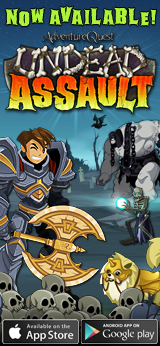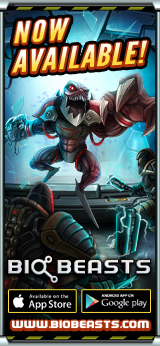How do I confirm my email for my Artix Account?
Confirming your email will allow you to chat in HeroSmash. You will already be able to chat in EpicDuel and OverSoul. It will also confirm you own the account, are entitled to increased technical support and may receive weekly email newsletters. We respect your privacy and will never sell or give your email address to anyone else!
Here are the steps to confirm your email:
- Login to your Artix Account.
- Click on My Account on the menu bar under your Avatar.
- To the left, click on Confirm Email on the Account Menu.
- If you see instructions on how to confirm your email, this means you have not confirmed it yet. Please make sure your email is correct and click Confirm Email.
Once your email address is confirmed, you will see the message: "Thank you! A message has been sent to your account email address: ____________________."
Wait about two minutes, then check your email inbox for the new message. Read the message carefully, and click the CONFIRM link inside the message."
Once you receive the email, please click on the link provided to confirm your email. Once your email address is confirmed, you will see the message: "Account Email Address Confirmed Successfully. " Please note, if you do confirm your email or change your email and re-confirm your new email, your Artix Account name may be changed to your email address.
FREQUENTLY ASKED QUESTIONS
Q. How can I chat?
A. Everyone can confirm their email, however, only players who are over 13 years of age can chat in HeroSmash.
Q. What if my email is already confirmed but I cannot chat due to an incorrect birthdate?
A. Please have your parent/guardian email us via our email webform below with their own email address stating your correct birthdate. This is the only way your birthdate can be changed if it was given to us incorrectly as we cannot confirm you are over 13 years of age any other way. We will then update your birthdate and may have to add your parent's email to your account.
Q. How do I change my current confirmed email?
A. To update your current email that is confirmed, here is our How do I change my Artix Account email address or password? help page with instructions on how to change your email address.
Q. What if I don't have access to my original signup email?
A. If you no longer have access to the original signup email on the account, you will have to prove you are the owner of the account before we can update it. We can also add a signup email if you didn't have one originally. Please visit our How do I update my signup email for my Artix Account? Help Page.
Q. How does confirming my email keep my account more secure?
A. Confirming your email to your account is another step you can take to help keep your account as secure as possible. If you confirm your email, your email cannot be changed without your explicit authorization. If your email is changed, you have to click a link in the confirmation email you will receive that authorizes the change to occur. If you do not click that link, your email will not be changed and you should change your password immediately. If your account needs to be recovered because it was lost, stolen or hacked, please visit the My Artix Account is Hacked, Stolen or Lost! Help Page.
![]() Please email us if you have any questions.
Please email us if you have any questions.